Excerpt
Table Of Contents
Introduction
1. General design:
1.1 Deutschland Tourismus: www.deutschland-tourismus.de
1.2 40fieber: www.40fieber.com
1.3 Sunset Lounge: www.sunset-lounge.net
2. Functional design
2.1 Google: www.google.de
2.2 Auf nach MV: www.auf-nach-mv.de
2.3 Race cars: www.race-cars.com
3. Communication tools
3.1 Holzhausennetz: www.hh.fh-stralsund.de
3.2 Uboot: www.uboot.de
3.3 Technoguide: www.technoguide.de
4. Organization of communities
4.1 Calypse: www.calypse.de
4.2 Ciao: www.ciao.com
4.3 Nbchat: www.nbchat.de
5. Payment functionalities
5.1 Esprit: www.esprit.de
5.2 Floridee: www.blumen-verschicken.de
5.3 Ryanair: www.ryanair.com
Summary:
Sources:
Introduction
As the famous saying states: “Time is money”. That is especially true in our daily life. If people are looking for information or a special product on the web they are eager to find it quick and easy. If they need lots of time to figure out how to use a website, they conclude that it is not worth the time and they will leave this side. Because there is always another site in the web that can assure the information needed in shorter times.
According to that fact it is understandable that usability is an important factor for websites. Furthermore it is clear that “users experience the usability of a site before they have committed to using it and before they have spent any money on potential purchases.”[1] So designing a good and usable website is not only a tool of competition, but also an investment into further purchases.
There are thousands of websites on the Internet wooing for the users to visit them. Some get plenty of guests while others are struggling around with just a handful of them. So what is good and what is bad about websites? To answer the author of this paper wants to analyze several sites and give examples for each case. While doing that the author wants to concentrate on five areas:
1. General design
2. Functional design
3. Communication tools
4. Organization of communities
5. Payment functionalities
1. General design:
Most users won’t visit a site just to enjoy the design of it. Having this thought in mind it is clear that the first impression is crucial in establishing a user base. A well-structured, highly usable website gives an advantage and is very important. Page layout is concerned with the immediately available “look and feel” of the site. So the main goal of the design of web pages should be simplicity. A simple page ensures that page titles are recognized as page titles, and that information contained within the page is salient to the user. For the most part users will focus on the content, everything else around is just a backdrop. So the design should lay back behind the content, because that is what counts.[2]
Websites have to provide information. These information have to be presented in an way, that they are within easy reach. A well designed website stands out by the fact that the content is callable without problems and in short time.[3] Pages load top-down. This means that all relevant information should be placed at the top of the website. If users know right away whether or not they are on the right page they can react on that easily. So an opening paragraph that is highly descriptive of the page content or a quick bulleted list of the major topics of the website is much more useful then anything else. The quicker the user can recognize whether the page is important for him/her the more usable the website is. So the top of the site should provide the essential of the whole content and therefore the space should be used wisely.[4]
Although simplicity is very important the creativity and functionality of your website will also determine how well you compete in your particular market. The customer should be impressed the first time – and every time – he/she visits the site. So while building a successful site it is important to learn to maintain a streamlined site that is informative, easy to navigate, and does not burden the customer with unnecessary stuff. So whatever a website creator does, the site should always get right to the point.[5]
But how should a website look like? What are the page components and basic page layout elements that are necessary? Common page components are headers and page titles, body text, footers, logos, navigation and subnavigation, bulleted lists, images and diagrams, and interactive elements. But not all these components are relevant for each page. Building a good site it is necessary to find a usable relationship for all of tools. But always keep in mind, less is more. Having less things and tools on the website will facilitate future growth and expansion. If the site is stuffed to the gills right at the start, there will be no room for future expansion.[6]
Contrast is critical to overall balance and structure, differentiating elements within a display, and controlling the users view. Using contrast on a site will lead to a structure that emerges from the page. But contrast can exist across several visual dimensions: shape, color, size or position. Highly contrasted elements will grab the users attention; while more subdued contrasts require conscious efforts to be noticed. But one should also keep in mind that too many highly contrasting elements will lead to an unbalanced and confusing display. Too little contrast on the other hand leads to a dull page with no hints as to the underlying structure that may look accidental rather than intentional. So contrast is only effective when the intent is obvious. But it’s not only the contrast that is important; it’s also the balance of the page that should be considered. Balance is used to create a feeling of consistency and harmonious layout. A page can be called balanced when all the elements of the display come to a physical equilibrium and when the page is equally weighted around a particular axis. To achieve balance there are various possibilities. Symmetrical or asymmetrical layouts can be used here. Symmetrical pages lend themselves naturally to a sense of balance, while asymmetrical sites can be unique even though they are still achieving some kind of balance. But what is certainly clear is that a well-balanced display will greatly enhance the users ability to establish focus.[7]
But creating a website is not just about structure and content, its also about colors and their appropriate use. How a certain colour is perceived depends on personal taste and one’s sense of aesthetics. But colours have an effect on emotions; this is scientifically proven. They send subliminal messages that even influence thoughts and actions. Scientists have found that physiological changes take place in human beings when they are exposed to certain colours. Colours can stimulate, excite, tranquillise, depress, increase or decrease appetite and create a feeling of warmth or coolness. This is called chromo dynamics.[8] So thinking of all these aspects it is certain how important the choice of a background colour is. The colour of the site should be kept consistent.
Additionally to colours it is also important to choose the right font for a website. Each font has its own character and creates a certain association at the user. This association may vary from rational/relevant to elegant and conservative till dynamic or playful. Besides the question of reading speed the font shall correspond with the statement and general prevailing mood of the text. Fonts like Courier, Times News Roman, Arial, Helvetica, Comic Sans MS, Georgia, Impact or Trebuchet are good readable on screens. Reading problems may arise when using fonts that have very thin line styles (i.e. light or cursive). Because here the details of the font will get lost due to the pixel graphic rendition, which impairs the ability to read these fonts.[9]
Also the colour of fonts is something that should be considered. Not every colour can and should be used as a font, even when there is a sufficient contrast between the font and the background. Cyan, brown and orange for example are not very good, while black and deep blue are well readable. In principle primary and secondary colours (red, green, blue, yellow, cyan and magenta) should not be used, because the eye can concentrate on them just for short periods of time. That makes it difficult to read the text.[10]
After deciding about the font and its colour it is also crucial to think about the content itself and how it should be communicated. The text of a website should be constructed around three primary aims: draw the reader in, help the reader orient, and convey information. To do this the content has to be interesting, enticing, and easy to read. So don’t waste words and give the readers useful information at the earliest opportunity. For text to communicate effectively it must be comprehensible. In connection with this stands readability, which refers to how much sense the words and sentences make to the reader, and how clear the vocabulary and grammar is. To make a site readable it is important to use easy words and expressions in short sentences. Passive sentences should be replaced with active sentences, and jargons, insider references as well as obscure humour should be avoided. Another important issue is legibility. This refers to the visual quality of the text, whether the letters and words can be seen well. To present highly legible text, use large, easy-to-read fonts and high contrast (as explained before). Visual limitations such as nearsightedness are extremely common, and illegible text can cause eyestrain as well as make s site completely inaccessible to a large segment of the population.[11]
1.1 Deutschland Tourismus: www.deutschland-tourismus.de
illustration not visible in this excerpt
Surfing to the web site of the German National Tourist Board (GNTB) users will find the site above. The overall design of the site is clear and easy to grasp. Even though there are lots of information presented on the web site is does not look overload but well structured. The pictures and images relief the structure and simultaneous give an impression of what the certain article deals with.
The main background of the site is kept in a clear white while the writing is black. There is a changing strip showing nice pictures of Germany as a travel destination at the topside of the page, with the logo of the GNTB at the right hand side. The placement on this side is not that common, but looks good anyway. Underneath this picture there are several bars hosting links to the topics that are dealt with on the site. These links are all highlighted with different colours, which are also used as a frame for the text related to this topic. Using colours to do so is very useful, because this creates some kind of homogeneity at the web site. The colours itself (blue, orange, brown, green and purple) are working well together and can easily been kept apart.
The content of the different topics is always presented in grey boxes. The boxes at the starting page contain a short introduction about the certain links and issues. That makes it easy for the user to find out whether the link is useful for him/her or not. If the user wants to read more about something he/she just has to click on the two little arrows at the top of the box and then a new page with the whole text of the topic is revealed. Very good and useful are also the little buttons under the boxes that offer to: print the content, recommend it to a friend, list things and add it to the notepad. These additional tools are very handy.
The font (arial) is simple and makes the text readable without any problems. Headlines are highlighted using bold types. Links are always underlined and some are even marked in yellow to stress the users attention. This contrast attracts the eye and makes the user curious to find out what is so important this link. The texts themselves are uncomplicated to understand and are aiming at a variety of visitors.
All these features express the well-designed structure of the GNTB web site, which is used for all the web sites of the GNTB within the different nations. That creates homogeneity as well as a sort of brand.
1.2 40fieber: www.40fieber.com
illustration not visible in this excerpt
People entering www.40fieber.com will come to the front page above. The design of this page is clear and impresses by a good structure. It looks well ordered and not overloaded. That makes it easy for users to scan the site. The background of the page is black, while the writing is green and white. This creates a good contrast and makes it unproblematic to read everything. The red logo of the page is situated in the upper left hand corner and consists of the name of the site “40fieber” and an arrow that is pointing up. The name of the page and the slogan is also located in the upper middle of the web site – “40fieber – die fotoflirt community”. It easily indicates what the website is all about – a flirting community. The text is written in good readable letters (font: verdana) and is kept short. The four pictures at the front page give some kind of relief and make people curious what’s happening on the next pages. (Especially users that don’t know the web site will be wondering what’s going on here.)
On the left hand we can find a Login area where registered members can enter the site. This area is designed in a lighter green and red writing, similar to the area where the advertising is situated. If we enter this area the main structure of “40fieber” is staying the same, all the colours and types of writing are the same no matter what area of the web site one is visiting. All the loading times are fluent and quick and it is easy to orientate on the site. And there is mostly always some kind of picture on the sites so that it is more interesting to look at the pages; because writing alone can be boring and users will loose interest.
The simple design and clear structure of the page makes the website impressive. The colour usage, with green and its expression of spring and youthfulness as well as its symbolization of hope and immortality clearly states the intention of the page. Using green people can easily concentrate on the content, and that is what counts while surfing on web sites.[12] But also the usage of red is good on this website. Since red is the colour of love and has the maximum stimulus to the eye it goes well along with the black background. It is predominant and takes a leading role among all other colours. (If red is standing together with different colours, it will always arouse the illusion to be nearer to the eye than any other colour.)[13]
The language of the site is youthful and easy to understand. The sentences are short and concentrate on the content and the aim of the site – flirting.
The visual focus and flow of the web site are pretty good. The main site logo is consistently at top left, page titles are large, and nothing distracts from the page content. All in all the web site of “40fieber” is well designed and worth a visit.
[...]
[1] Nielsen, p. 10
[2] compare to: Brinck et. al., pp. 180
[3] compare to: Kommer/Mersin, p.2o
[4] compare to: Brinck et. al.; pp 207
[5] compare to: Cataudella, p. 144
[6] compare to: Brinck et. al., pp. 183
[7] compare to: Brinck et. al., pp 188
[8] compare to: http://www.pantone.com/products/products.asp?idArea=16
[9] compare to: Kommer/Mersin, p.32
[10] compare to: Kommer/Marsin, p.54
[11] compare to: Brinck et. al., pp. 246
[12] compare to: Küthe/Venn
[13] compare to: Küthe/Venn
- Quote paper
- Simone Weinert (Author), 2004, Individual Website Analysis, Munich, GRIN Verlag, https://www.grin.com/document/23761
Publish now - it's free

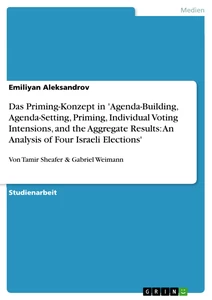


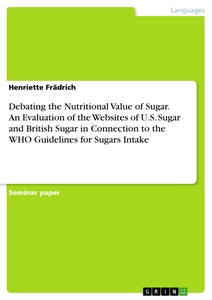

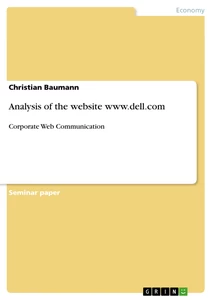

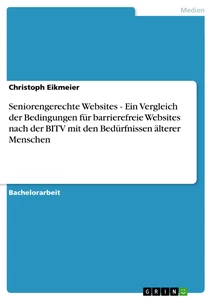
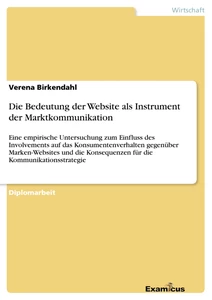
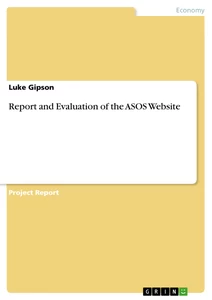
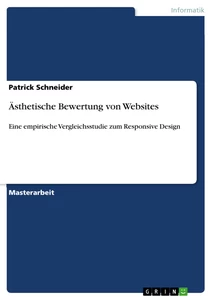
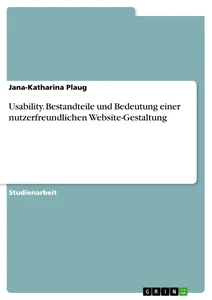
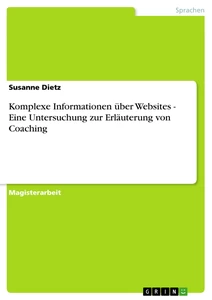
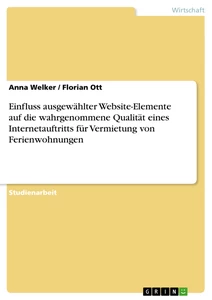
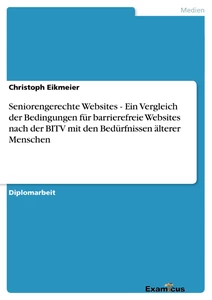
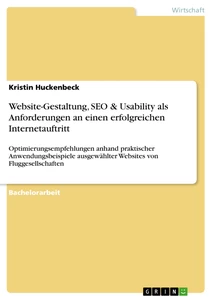
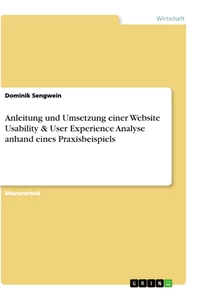
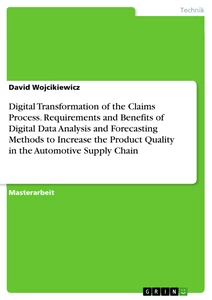
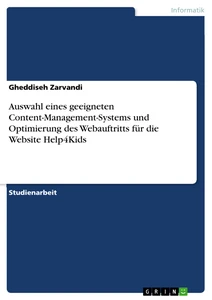
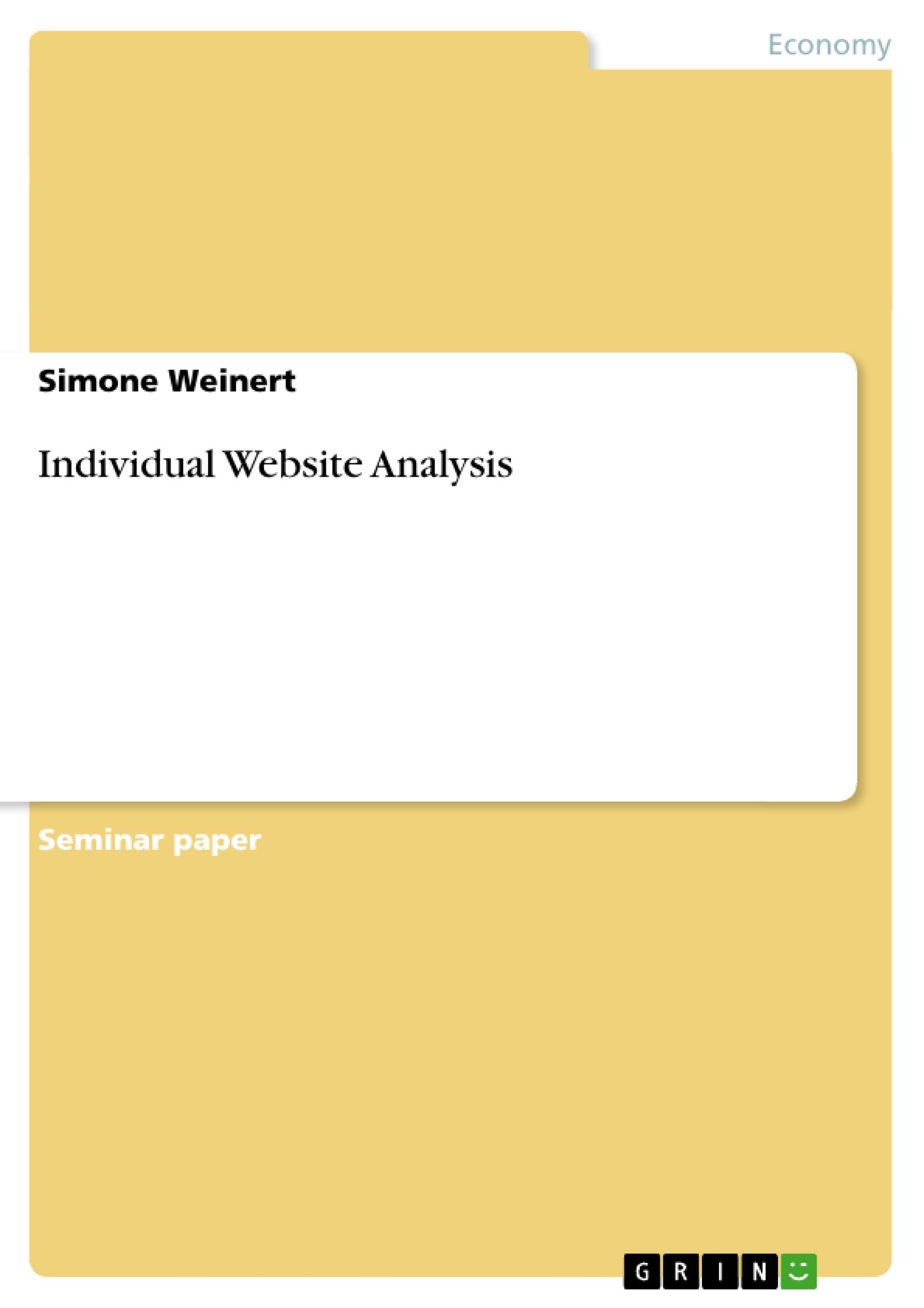

Comments